What is brave - How to receive money from brave?
What is brave?
What is the Brave Web Browser?
Brave is an open source browser developed by Brave Software Inc. Different from Google Chrome browser or any common browser that you often see right now because it is a combination of the most powerful features of chrom browser and firefox Create a Brave Browse browser running on platforms PC computers and Smart Phones with Windows, macOS, Linux, Android, and iOS operating systems.
Currently
there are only 8 million regular users per month, Brave is really just a tiny
guy compared to the giant Chrome (more than 1 billion users) and Firefox (100
million).
Founded by Brendan Eich, the inventor of Javascript and co-founder of Mozilla, Brave is a search engines that aims to revolutionize the browsing and advertising experience as well as the way web works today.
Brave Browse is the first blockchain-based browser with strong ad blocking by default and at the same time rewards users with crypto if they agree to accept ads (that does not mean information. personal leak). aims to share 70% of advertising revenue by paying people who accept to see Brave's ads by paying their BAT (Basic Attention Token) tokens to them.
This search engine looks and works like Chrome but the similarities stop there.
Brave is much more than a browser. Designed with a built-in ad and tracker blocker, it will automatically blocks ads, website tracking, malware, phishing, plugins and all unwanted content. Providing a safer, faster and ad-free browsing experience to all internet users.
And most importantly, Brave has a reward system that incentivizes readers and content creators with its Basic Attention Token (BAT).
See more free bitcoin mining activities here..............
Built for privacy, and more
Whether online or in thevirtual world, saying “no” constantly can be exhausting. Brave does it for you, but allows you to reach out and engage with those sites you choose to. We’ll talk a bit more about actually rewarding those sites in the next section.
Next to each URL in the URL bar is a small “shield” icon, with a Brave lion painted in orange. By default (configurable in the Settings and during setup), shields are “up,” like in StarTrek. Shields can block third-party sites from tracking you around the Web,like Facebook, or third-party advertising services. You can prevent scriptsfrom running, though that’s not on by default. Cross-site cookies—cookies thathelp identify you as you move from site to site—are also blocked, as well asthe collection of various elements of your PC (your IP address, OS, and CPUstring, for example) that can allow an advertiser to guess your identity without a dedicated ID. If there’s a secure HTTPS connection, Brave will attempt to connect to it.
I didn’t see a lot in Brave’s documentation describing sandboxing or any other protections against malware, and seeing ads start popping up in the Tor sites I visited made me quickly wonder what the hell I was doing. I’d probably put Brave inside Windows Sandbox before I wandered in again.There are some additional perks hidden beneath Brave’s surface, too. WebTorrent is natively supported, meaning that you can download torrents right in the browser,or watch BitTorrent distributed videos that use WebRTC as a transmission method. Hangouts are supported. Brave can also manage your cryptocurrency wallets: Ledge, Trezor, or another crypto wallet right from your browser. Even casting to a Chromecast is supported, although not on by default.
How to receive money from brave ?
This is quite simple when you just need to download this application to your computer or smartphone.
Download Brave Browser Browse BAT Wallet Settings and Guide To Make Money From Brave.
Download Brave Browser .......Here......!
Brave browser is currently available on iOS, Android, macOS,
Windows and Linux platforms.You need to click on Downloand will automatically
detect the device-compatible version.
The installation of Brave is quick and easy, less than 1
minute after double clicking on the installation file you have just downloaded.
And here is the Brave Browser interface when the
installation is complete, You can select Use Brave to set as the default.
However, you need to transfer the data currently in use from
another browser to Brave, do the following:
Select Edit menu in the upper right corner> Settings>
click Import Now button, then select the browser you are using. Brave will
automatically import old data such as bookmarks, History, Cookies from the old
browser.
Refer to the article.
3 interesting things about the brave browser ......Here......!








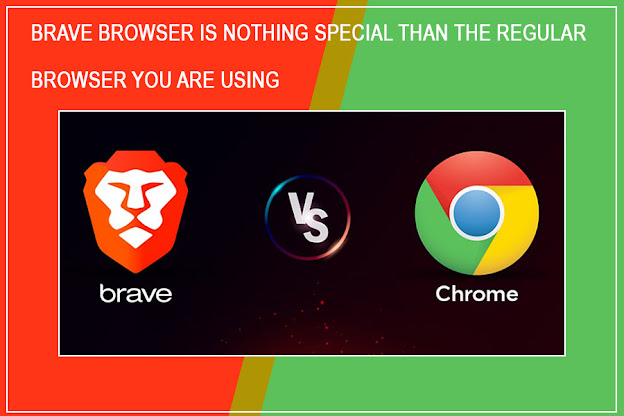
Comments
Post a Comment